

Important Terms
Please take a few moments to review the important terms below, as they will be referred to throughout this guide.
Product Device: A software representation of a physical device, including light switches, thermostats, door locks, sensors and other similar physical devices. Controlling a product device in the software will control the corresponding physical device (product) in the home. In the example below, a HomeSeer device "Light Switch" is set to "Dim 59%" and the corresponding light switch in the home is also set to 59%.
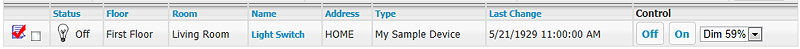
Status Device: A software representation of something other than a physical device that's used to track changing status or value of something. Status devices may be used to track circumstances, states of being, status or other attributes and may be used to influence the behavior of the automation system. For example, a status device named "Vacation Mode" with 'on' and 'off' status may change lighting events in the home when home owners are on vacation. As with product devices, status device may be manually changed or may be changed with automation events.

Event: An event is any action or group of actions that are activated by any combination of triggers and conditions. Events are very powerful and form the basis for automation in HS3.
Action: An action is a command to do something in HS3. Actions can control devices, launch events, send Emails, speak announcements, reminders or alerts and do much more.
Triggers and Conditions: A trigger is used to launch a HomeSeer event. Common triggers may include specific or relative times and dates, and the changing status or value of a device. A condition is a circumstance or state of being that's typically used in concert with a trigger to influence the behavior of a HomeSeer event. For example, you may wish to turn on a light switch at sunset provided you're not on vacation. "Sunset" is the trigger and your 'vacation mode' is the condition. A complete list of triggers and conditions may be found the Events area of HS3.